Wash Menu
Wash Package
We show you how to set up a new Wash Package and how to edit an existing wash package.
Wash Menu
The first option on the Wash Menu section allows you to create and set up new wash packages. We will break down each option and field you will find there. First, click on the Wash Packages option on the sidebar.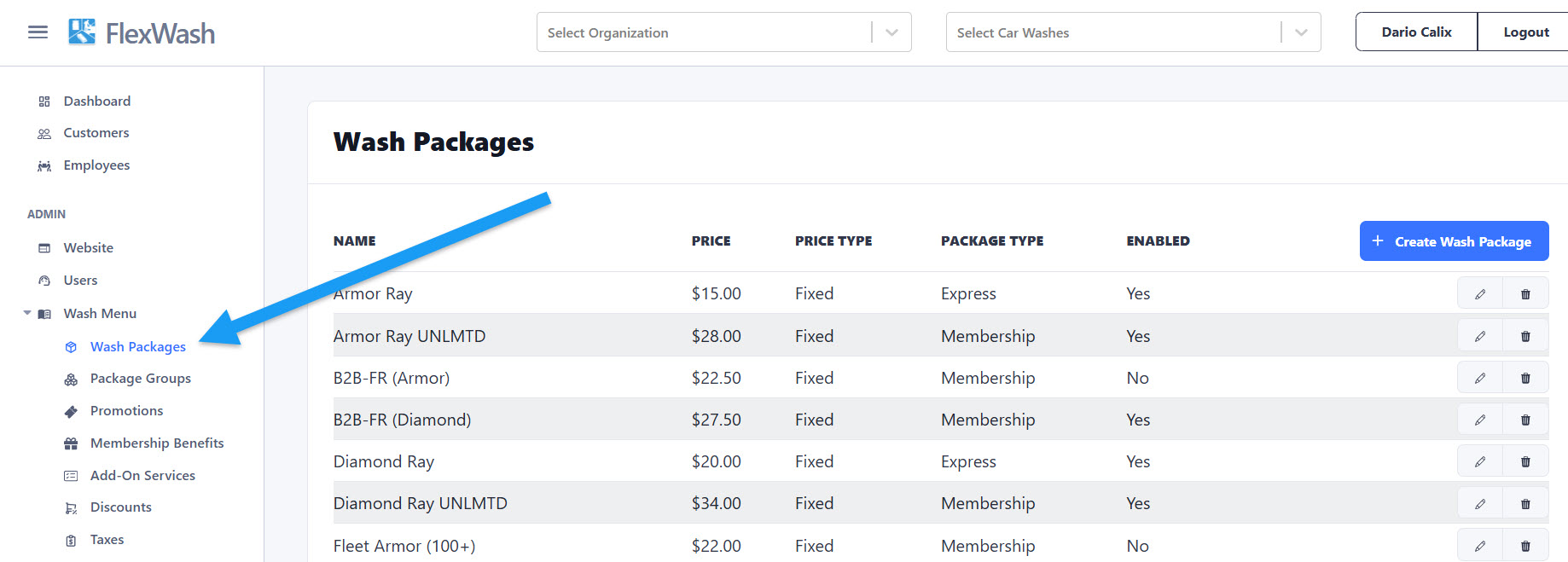 Then click on the “Create Wash Package” button.
Then click on the “Create Wash Package” button.
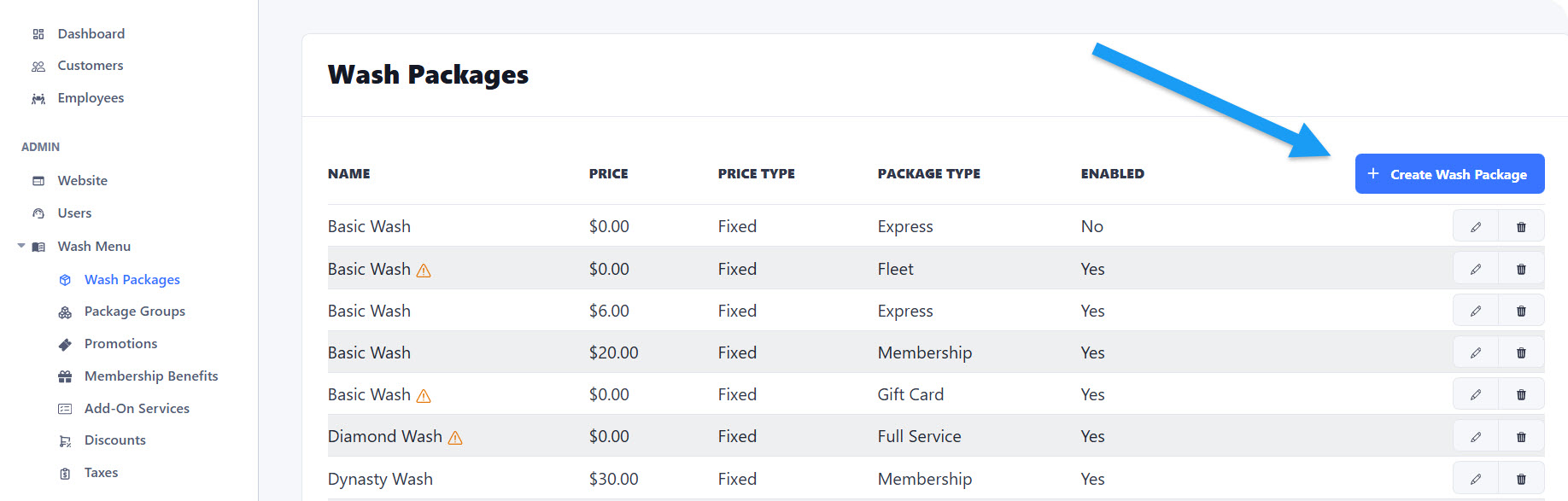
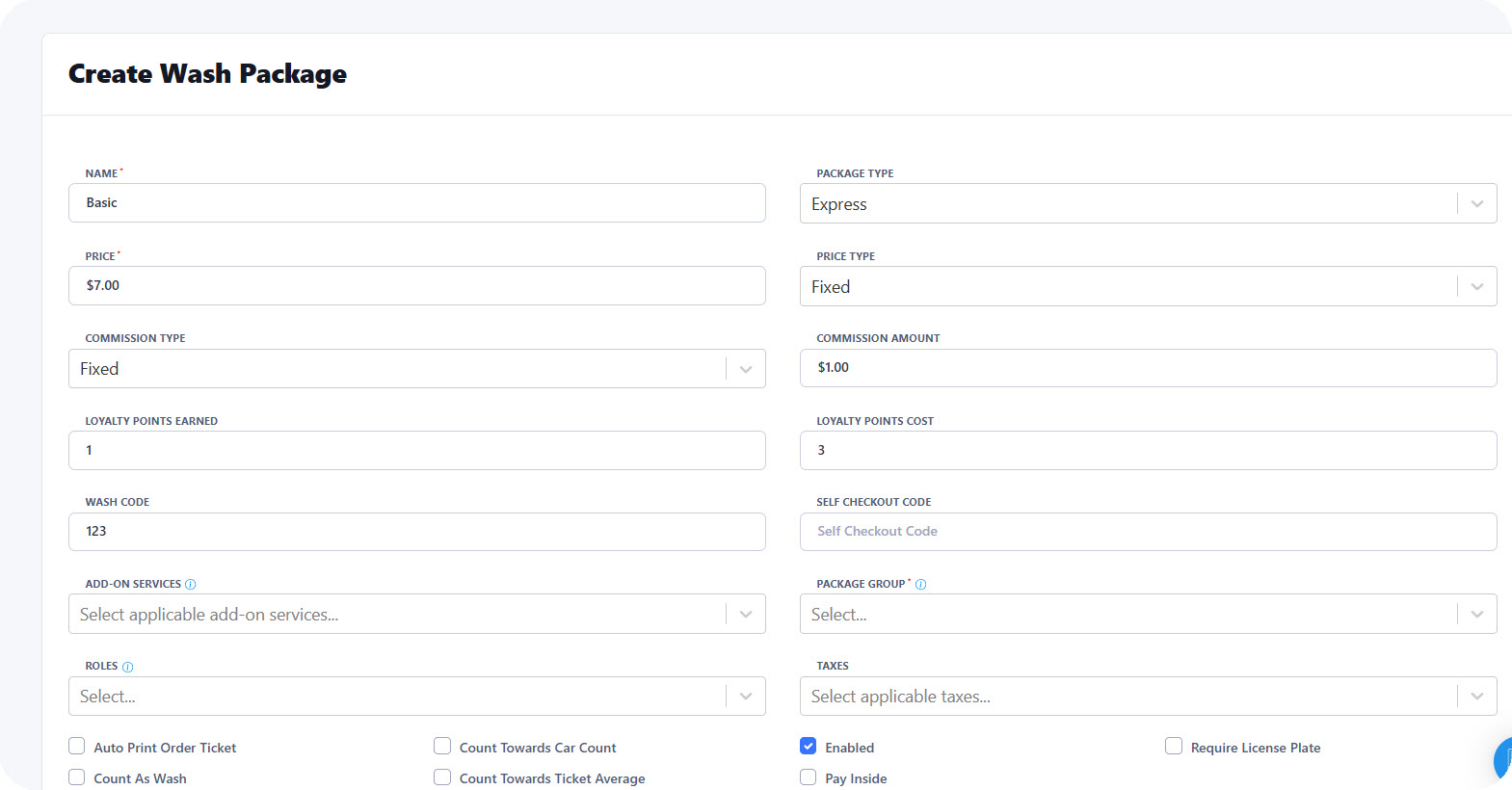
Basic configuration
Name
Enter the name of your new wash package. This is how your employees and customers will see it displayed on your devices.Package Type
When you click here, a dropdown menu will open with the different types of packages available: Express, Membership, Gift Card, Wash Book, Fleet, etc.Wash Code
The controller’s code necessary to fire this particular wash.If you require assistance with the Wash Code, please contact our Customer Service representatives.
Roles
If you select an option from this dropdown, only users with those roles will be able to sell this wash package.Auto Print Order Ticket
Check this box if you want a ticket to be printed automatically upon purchase.Count Towards Car Count
Check this box if you want this wash to count on the cars washed reports and stats.Enabled
Make sure this box is checked for the Wash Package to appear on your devices. If left unchecked, it will not be available on the menus.Require License Plate
Check this box if a license plate number will have to be entered when purchasing this package. Useful for membership packages.Count as Wash
Check this box if you want this wash package to count as a wash on your reports and stas.Count Towards Ticket Average
Check this if you want this wash package to count as an order on the reports and stats.Pay Inside
Check this box if this package can only be paid inside the office.Financial
Price
The base price for your new wash package. There is an option at the end to add the taxes.Price Type
The Price Type for Wash Packages can only be fixed. For a variable or open price option, you can create a fixed price wash package and then create an Add-On Service under the same name with a variable price.Comission Type
There are two options available: Fixed and Percentage. Choose how you want to reward your employees for each sale of the wash package.Loyalty Points Earned & Loyalty Points Cost
If you run a Loyalty rewards program on your site, set how many points your customers will get when buying this wash and how many points it would cost to get one.Taxes
Select which taxes you want to apply to this wash package.Please visit our Taxes article for more information on this topic.
Linking other Wash Menu Items
Add On services
Do you have extra services that you can offer with this wash package? For example: Seat Shampoo, Engine Wash, Rim & Tire wash, etc.Package Group
When you click here, a dropdown menu will open with the different types of Package Groups you have available. The names of the Wash Package and the Package Group must be the same. For example, we want our Basic Wash related to the Basic Wash Package.It is very important that two Wash Packages for a given site do NOT have the same Package Group set.
Please visit our Package Group article for more information on this topic.
