Wash Menu
Promotions
This guide will show you how to create a new promotion.
Create Promotion
You can find the “Promotions” option under the Wash Menu section on the sidebar menu. After you select it, click on “Create Promotion” to get started.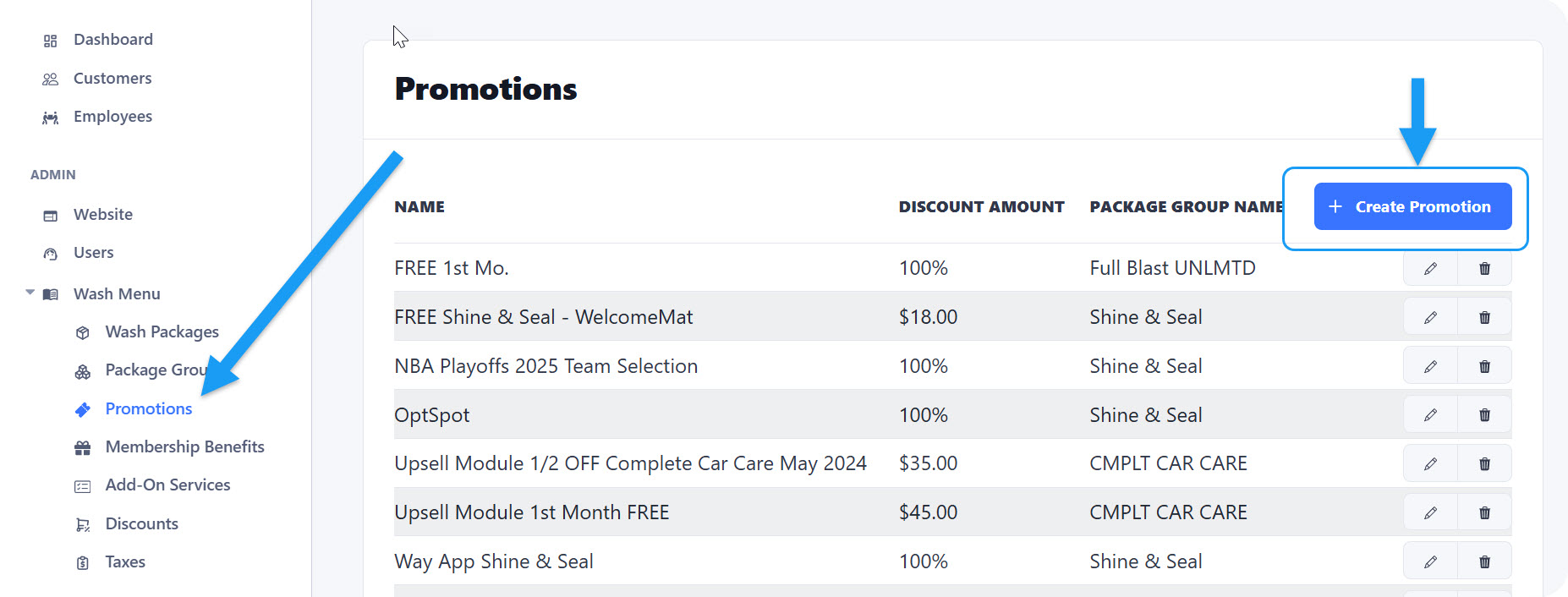
Names
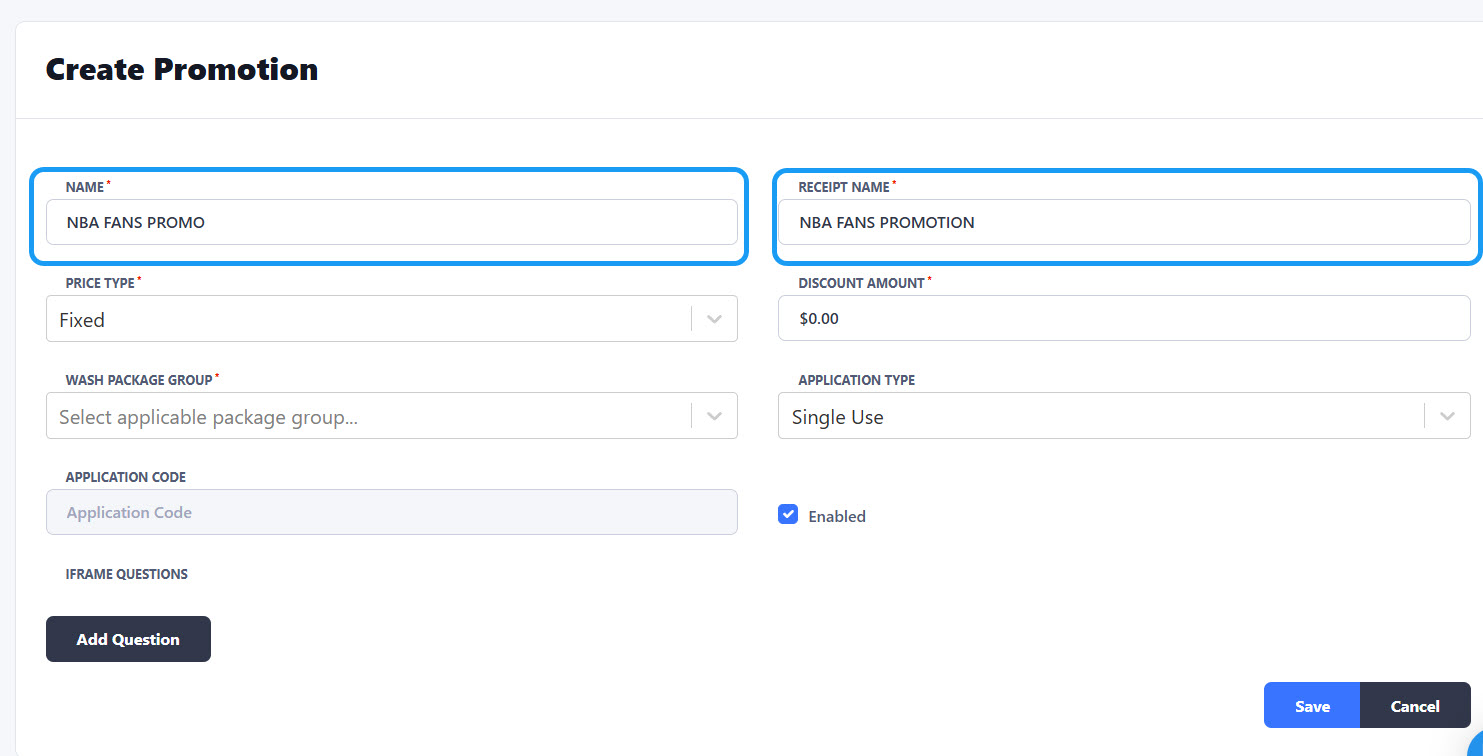 The first options you will see allow you to set up a “Name” and a “Receipt name” for the promo. The first one is how you will find it in admin and the second one how the promotion will appear on the receipts.
The first options you will see allow you to set up a “Name” and a “Receipt name” for the promo. The first one is how you will find it in admin and the second one how the promotion will appear on the receipts.
Price Type
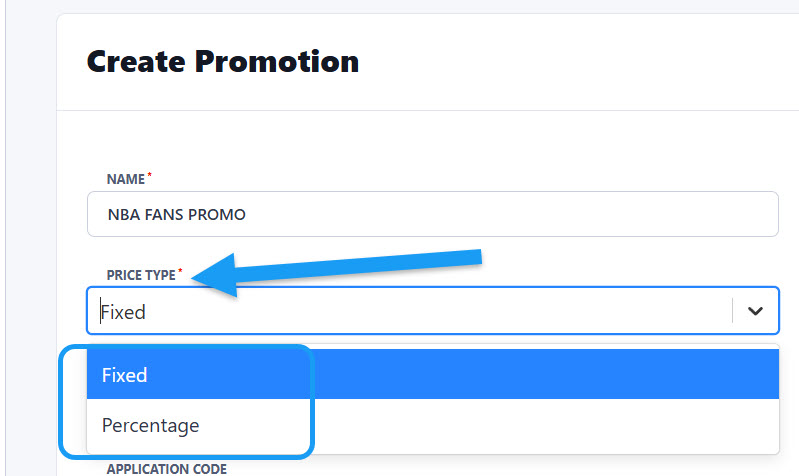 After the names are set, you have to choose a “Price Type”. As you can see on the image below, there are 2 options: Fixed and Percentage. As their names indicate, “Fixed” is for a specific amount (10, $15, etc.), while with the second one whichever percentage amount you enter will be applied (5%, 10%, 15%, etc.).
After the names are set, you have to choose a “Price Type”. As you can see on the image below, there are 2 options: Fixed and Percentage. As their names indicate, “Fixed” is for a specific amount (10, $15, etc.), while with the second one whichever percentage amount you enter will be applied (5%, 10%, 15%, etc.).
Discount Amount
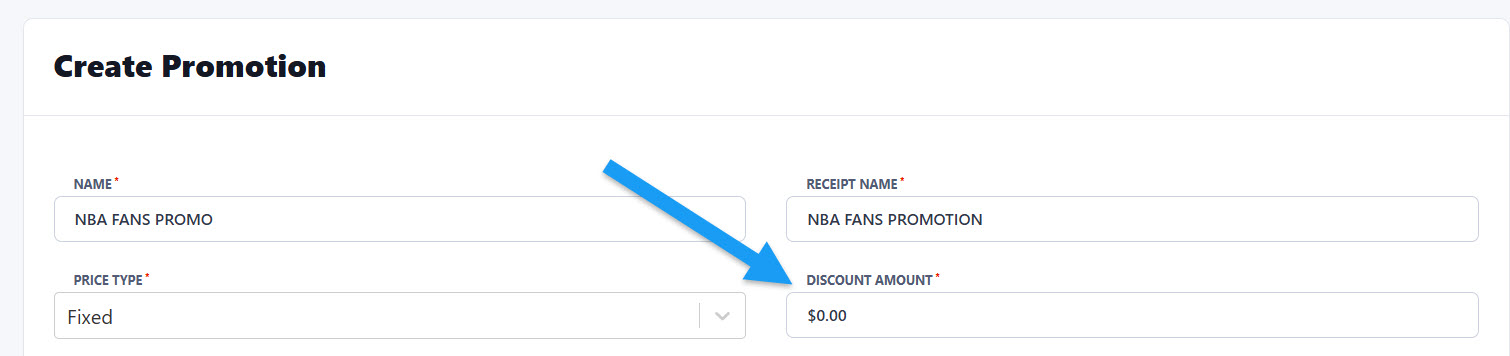 How much will your customers save with this promotion? Whether it is a fixed discount or a percentage, this is the field where you enter the amount.
How much will your customers save with this promotion? Whether it is a fixed discount or a percentage, this is the field where you enter the amount.
Wash Package Group
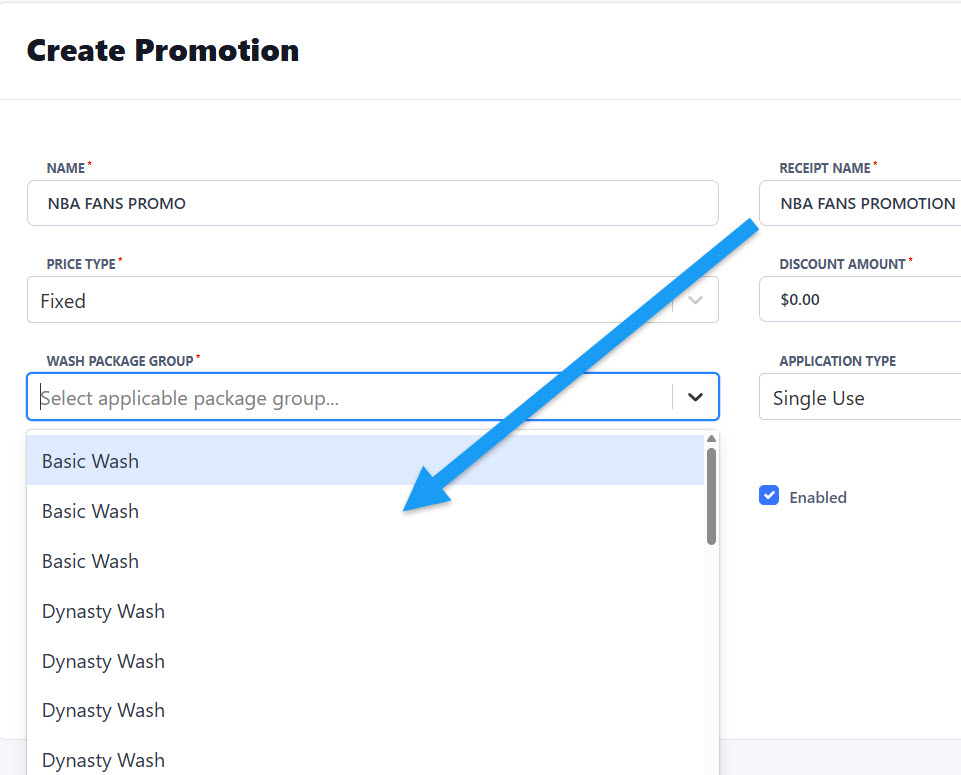 After you click on this option, a drop down menu will open with the list of your available washes. Select the package that you want to apply this promotion to.
After you click on this option, a drop down menu will open with the list of your available washes. Select the package that you want to apply this promotion to.
Application Type
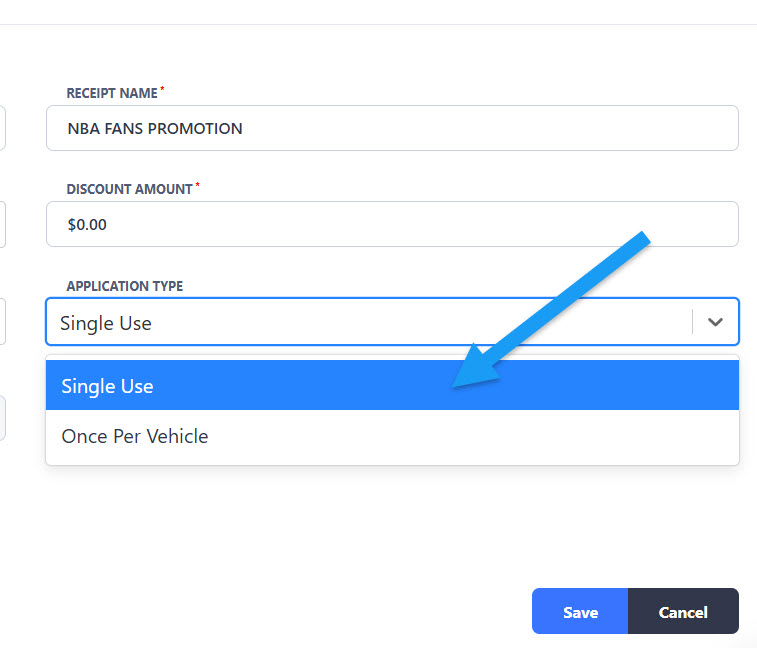 With “Single use” the promo can be applied on your devices once per each purchase. If you choose “Once Per Vehicle” you will be able to enter an application code, which can be then sent via text message, email or through your website directly to your customer. The code can be linked to a QR code that can be redeemed on the handheld devices when they visit your Car Wash. See the example below:
With “Single use” the promo can be applied on your devices once per each purchase. If you choose “Once Per Vehicle” you will be able to enter an application code, which can be then sent via text message, email or through your website directly to your customer. The code can be linked to a QR code that can be redeemed on the handheld devices when they visit your Car Wash. See the example below:
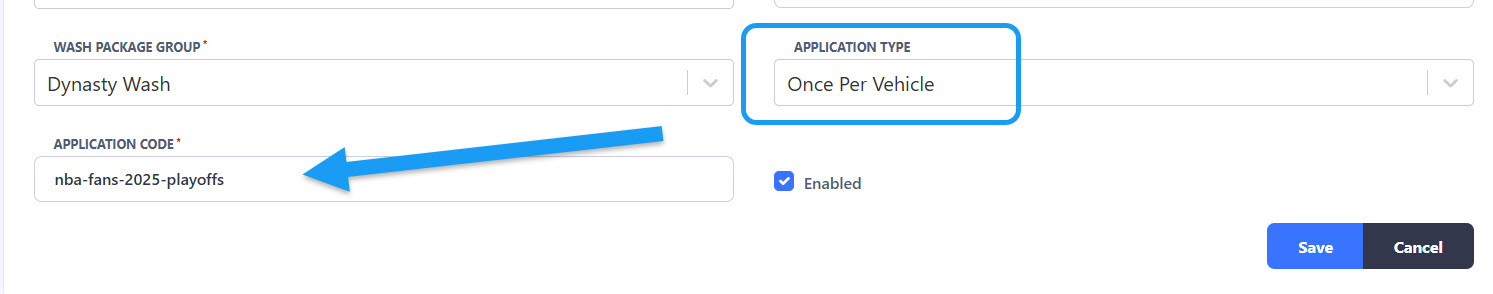
Flex Engage
When the Once Per Vehicle option is selected above, and a application code has been entered, you will see a new option where you can enter questions and answers related to your promotion. This is part of our Flex Engage program, dedicated to stimulate engagement with your customers with the objective of increasing your sales. See the video below for more information:Enabled
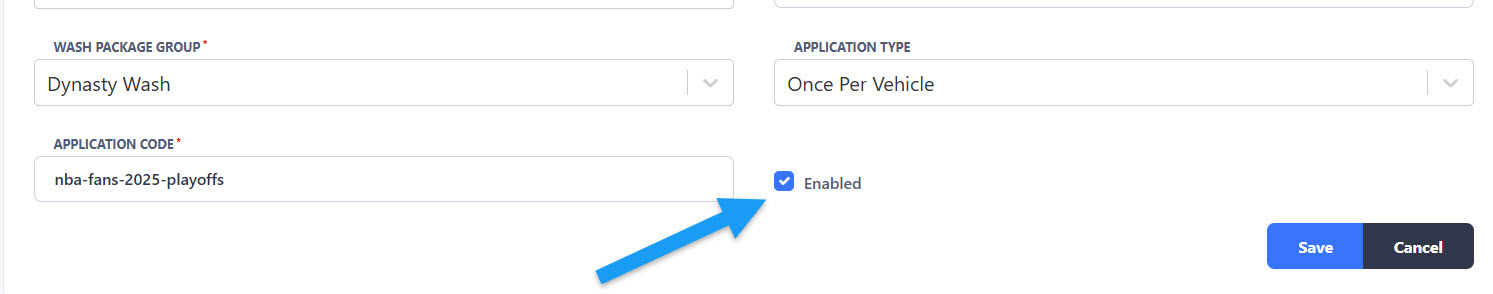 Last but not least, always remember to have the “Enable” box checked if you want this promotion to go live.
Last but not least, always remember to have the “Enable” box checked if you want this promotion to go live.