Wash Menu
Package Groups
With Package Groups, your customers can redeem washes in different sites while allowing you to track the stats on the reports.
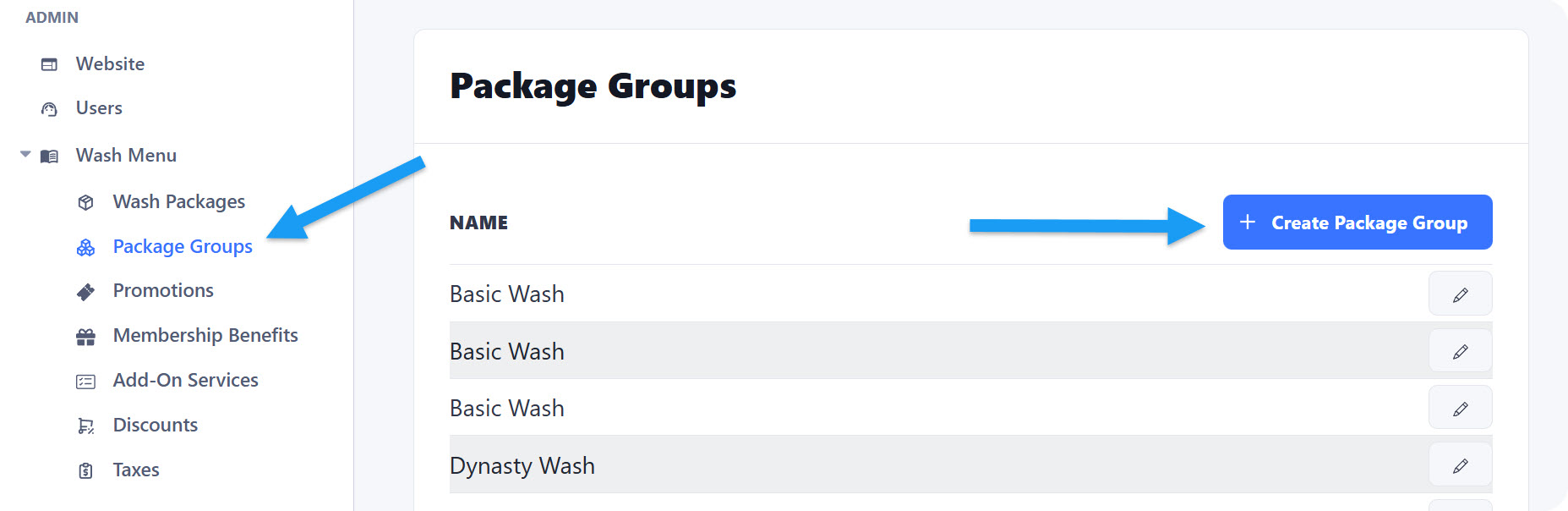
Package Groups
On the sidebar menu, the second option you will find is Package groups. After you click there, a “Create package group” button will appear on the right side. Click there to start setting up a new Package Group.Name
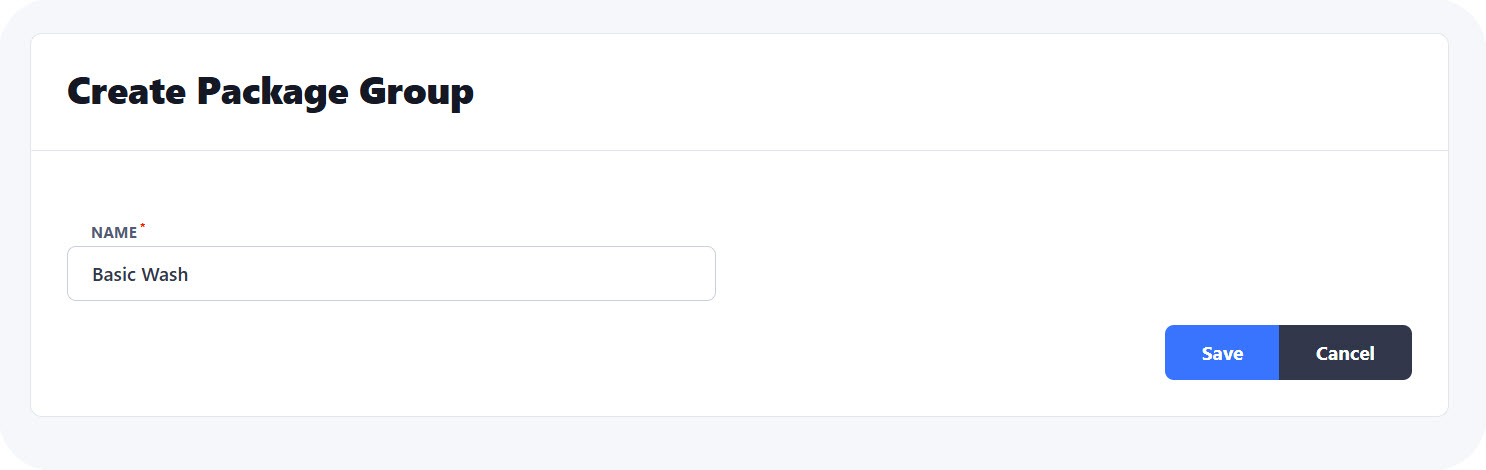 Next step is to simply enter a name for this new Package Group. The best practice here is to set a name that references the exact Wash Package that will be related to it. For example, if you have a wash package called Basic Wash, and you plan to offer this wash in multiple sites, then the Package Group for it should be called Basic Wash as well.
Next step is to simply enter a name for this new Package Group. The best practice here is to set a name that references the exact Wash Package that will be related to it. For example, if you have a wash package called Basic Wash, and you plan to offer this wash in multiple sites, then the Package Group for it should be called Basic Wash as well.
Set the Package Group
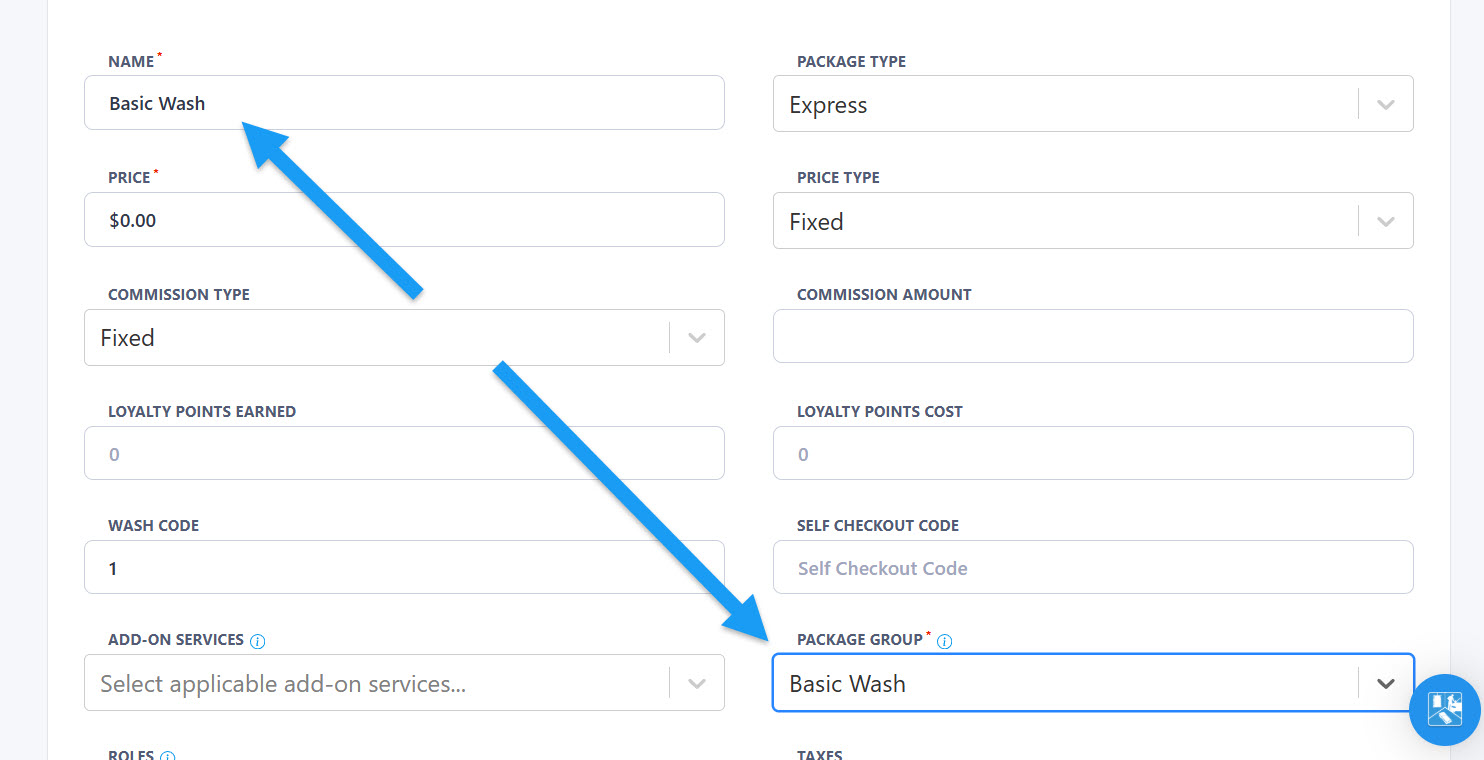 Finally, when you are creating or editing a Wash Package, you will find the option to set the Package Group related to it as shown on the image above.
Finally, when you are creating or editing a Wash Package, you will find the option to set the Package Group related to it as shown on the image above.
Check our article “Create/Edit Wash Packages” for instructions on how to create or edit a new wash package.
