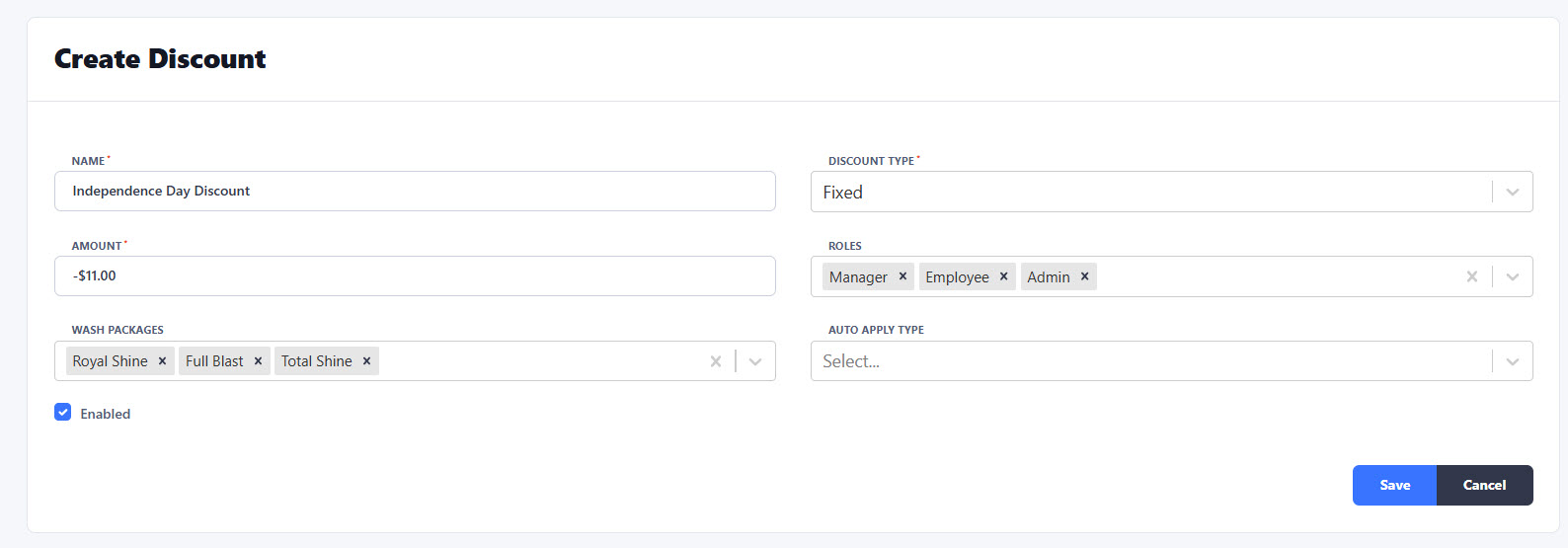Wash Menu
Discounts
Set up discounts that can be applied to your wash packages.
Discounts
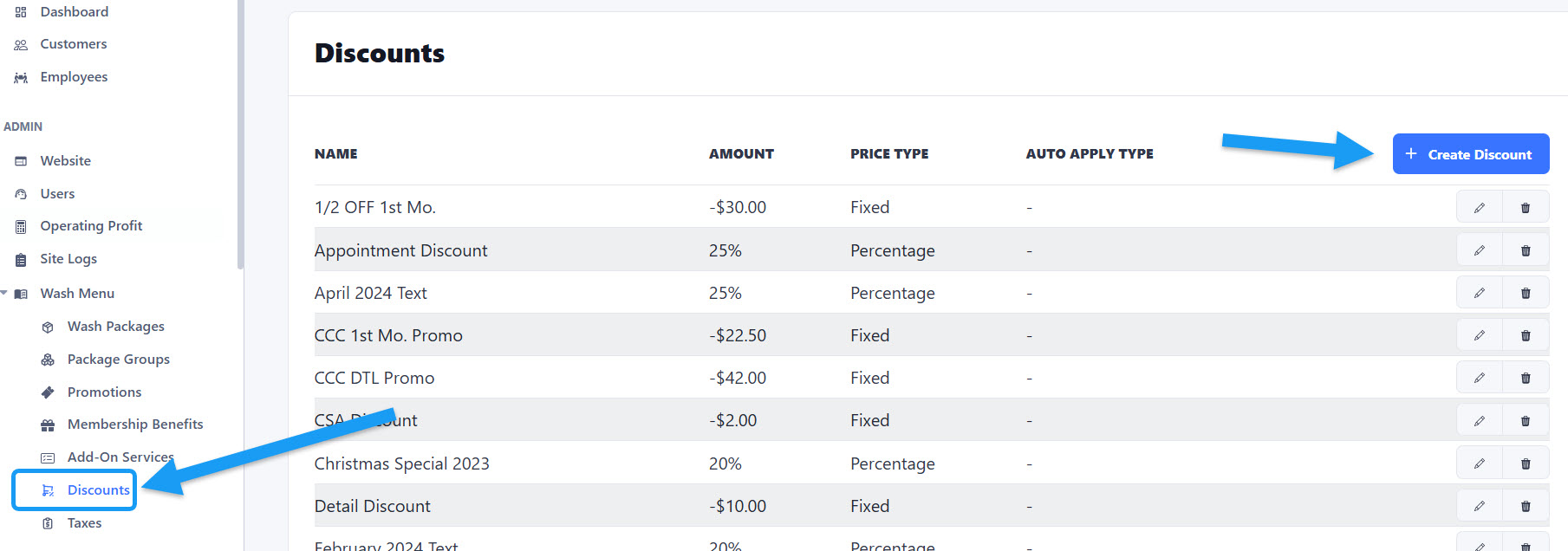 You can find the Discounts option under the “Wash Menu” section of the sidebar menu. Once you open the Discounts option, you have to click on the “Create Discount” button located on the right side.
You can find the Discounts option under the “Wash Menu” section of the sidebar menu. Once you open the Discounts option, you have to click on the “Create Discount” button located on the right side.