Reports
Sales Leaderboards
Set a sales target for your employees, track and display the results in real time. A great tool to motivate your team and increase your membership numbers!
Sales Leaderboards report
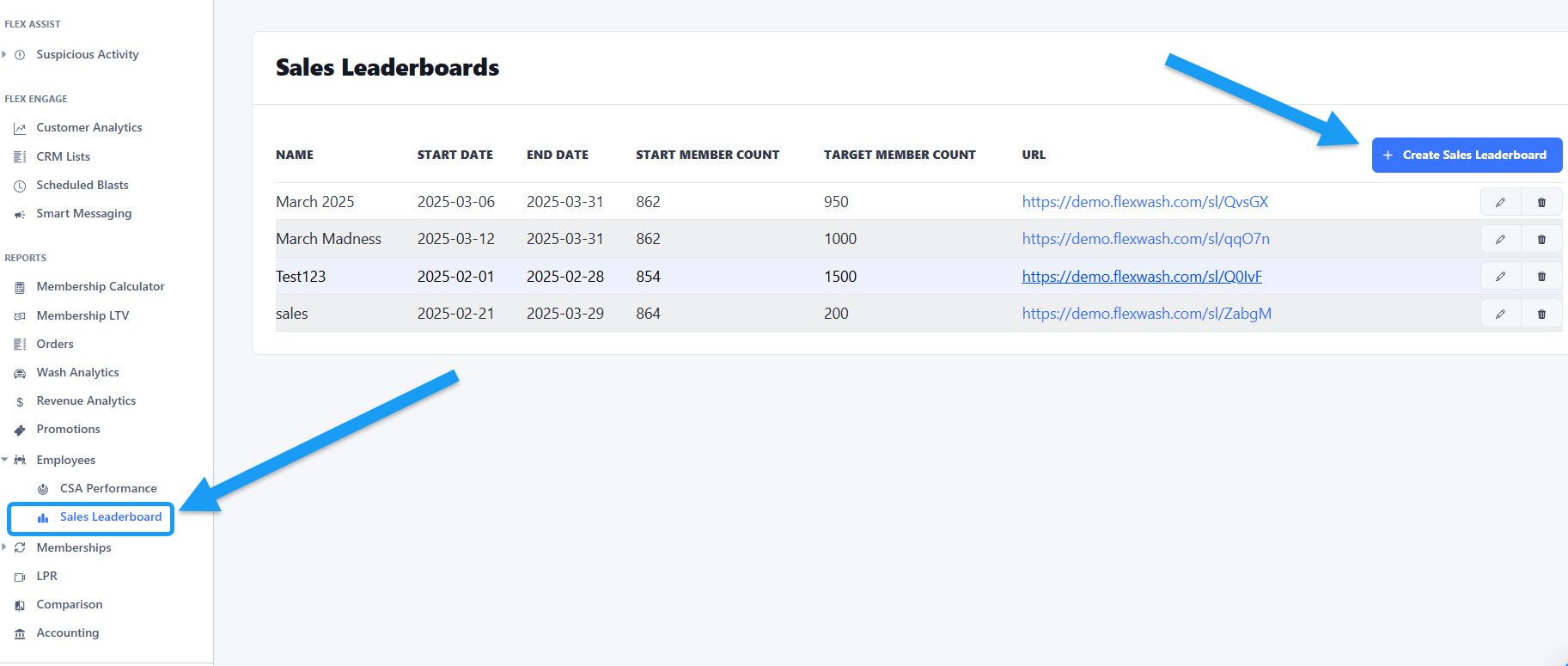 You can find the Sales Leaderboards option under the “Employees” section located on the sidebar menu. After you open it, click on the “Create Sales Leaderboard” button on the right side to get started.
You can find the Sales Leaderboards option under the “Employees” section located on the sidebar menu. After you open it, click on the “Create Sales Leaderboard” button on the right side to get started.
Create new Sales Leaderboard

Name:
Set the name of the new Sales Leaderboard, this will appear on the display view.Car Washes:
If you have multiple sites, select the locations that you want to include on the new Leaderboard. If you have a single site, it will already appear selected by default.Start Date/ End Date:
Select the desired date range the sales will be considered from.Start Member Count:
This number will autopopulate with the exact amount of active members you currently have at the moment of creating a Leaderboard.Target Member Count:
Set a goal. How many new members are you aiming to get by the end of the selected date range?URL
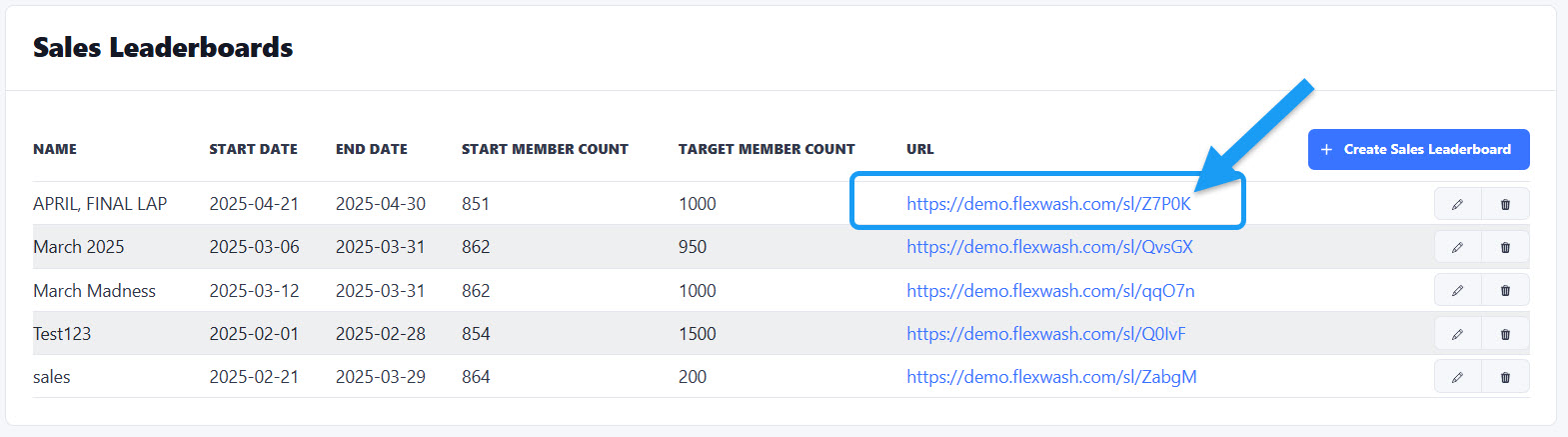 Once the new Leaderboard is created, you will find it on the list with a URL address on the right side. Click on the link to get the Display view.
Once the new Leaderboard is created, you will find it on the list with a URL address on the right side. Click on the link to get the Display view.
Display
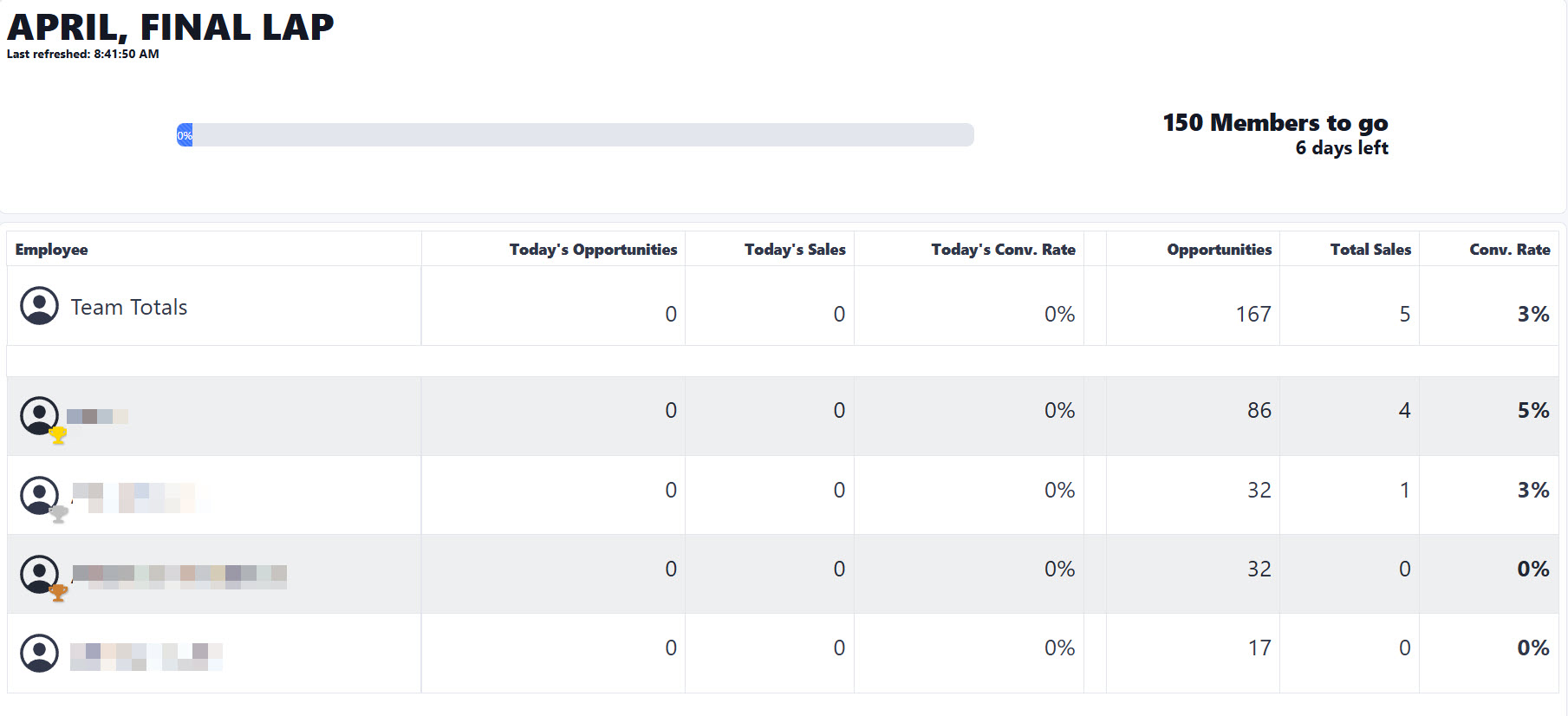 This is how the Display view appears. You can see a breakdown by Employee name of their performance. You can have the link open on a browser and display it on a TV screen or monitor for your employees to check their progress whenever they want. This can be of great motivation and increase your membership sales.
This is how the Display view appears. You can see a breakdown by Employee name of their performance. You can have the link open on a browser and display it on a TV screen or monitor for your employees to check their progress whenever they want. This can be of great motivation and increase your membership sales.